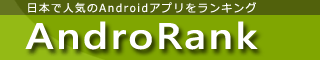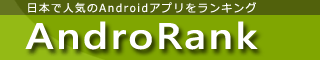SMS Backup & Restore (総合 27033位)
価格 : 無料
マーケット評価 :

4.2 (評価数 : 131,000)
ダウンロード数 : 10,000,000以上
|
カテゴリー : ツール (アプリケーション)
バージョン : 10.24.003
マーケット更新日 : 2025/11/30
開発者 : SyncTech Pty Ltd
動作条件 : 6.0 以上
情報取得日 : 2026/02/09
| 
|
(評価数)
131010
-
-
-
-
131K
-
-
-
-
130990
評価数(左、棒グラフ)、総合順位(右、折れ線グラフ)
131K
131K
131K
131K
131K
131K
131K
131K
131K
131K
131K
131K
131K
131K
131K
131K
131K
131K
131K
131K
1/31
2/1
2/2
2/3
2/4
2/5
2/6
2/7
2/8
2/9
(順位)
0
-
-
-
-
20K
-
-
-
-
40K
|
※画像をクリックすると拡大します。








「SMS Backup & Restore」の概要
概要
SMSバックアップ&復元は、現在携帯電話に保存されているSMS、MMSメッセージ、通話履歴をバックアップ(コピーを作成)するアプリです。また、既存のバックアップからメッセージと通話履歴を復元することもできます。
注:このアプリで通話履歴とメッセージを復元するには、既存のバックアップが必要です。既存のバックアップがない場合、何も復元できません。
バックアップの内容を確認するには、https://www.synctech.com.au/view-backup/ をご覧ください。
ご質問や問題がある場合は、FAQ(https://synctech.com.au/sms-faqs/)をご覧ください。
アプリの機能:
- SMS(テキスト)メッセージ、MMS、通話履歴をXML形式でバックアップします。
- Googleドライブ、Dropbox、OneDriveへの自動アップロードオプション付きのローカルデバイスバックアップ。
- 自動バックアップのスケジュール設定。
- バックアップまたは復元する会話を選択。
- ローカルバックアップとクラウドバックアップの表示と詳細表示。
- バックアップの検索。
- バックアップを別の端末に復元/転送できます。バックアップ形式はAndroidのバージョンに依存しないため、メッセージとログはバージョンに関係なく、端末間で簡単に転送できます。
- Wi-Fi Direct経由で2台の端末間で高速転送
- 端末の空き容量を確保。端末内のすべてのSMSメッセージと通話履歴を削除します。
- バックアップファイルをメールで送信します。
- XML形式のバックアップは、https://SyncTech.com.au/view-backup/ のオンラインビューアを使用してコンピューターで表示できます。
注記:
- Android 5.0以降でテスト済み
- アプリは、このアプリで作成されたバックアップのみを復元します。
- バックアップはデフォルトで端末のローカルに作成されますが、Googleドライブ、Dropbox、OneDrive、またはメールにアップロードすることもできます。ファイルが開発者に送信されることはありません。
- 端末を工場出荷時設定にリセットする前に、バックアップのコピーが端末の外部にあることを確認してください。
このアプリは、以下のアクセス権限を必要とします。
* メッセージ: メッセージのバックアップと復元。アプリがデフォルトのメッセージングアプリとして設定されている場合に受信したメッセージを適切に処理するために必要なSMS受信権限。
* 通話と連絡先情報:通話履歴のバックアップと復元。
* ストレージ:SDカードにバックアップファイルを作成するため。
* ネットワークの表示と通信:バックアップのためにアプリがWi-Fiに接続できるようにするため。
* ソーシャルネットワーク情報:バックアップファイルに連絡先名を表示および保存するため。
* 起動時に実行:スケジュールされたバックアップを開始するため。
* スリープ状態を防止:バックアップまたは復元処理の実行中に、電話がスリープ状態/サスペンド状態にならないようにするため。
* 保護されたストレージへのアクセスをテスト:SDカードにバックアップファイルを作成するため。
* アカウント情報:クラウドアップロードのためにGoogleドライブとGmailで認証するため。
* 位置情報:Androidのセキュリティ要件により、Wi-Fiダイレクト転送時のみ要求され、使用されます。
「SMS Backup & Restore」のレビュー
レビュー
一覧に戻る ※タイトルロゴをクリックしても戻れます。