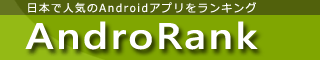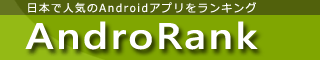Vivid Navigation Gestures (総合 7002位)
価格 : 410円
マーケット評価 :

4.3 (評価数 : 1,240)
ダウンロード数 : 10,000以上
|
カテゴリー : ツール (アプリケーション)
バージョン : 3.6.0
マーケット更新日 : 2026/02/05
開発者 : Manuel Wrage
動作条件 : 5.1 以上
情報取得日 : 2026/02/09
| 
|
(評価数)
1,250
-
-
-
-
1,240
-
-
-
-
1,230
評価数(左、棒グラフ)、総合順位(右、折れ線グラフ)
1,240
1,240
1,240
1,240
1,240
1,240
1,240
1,240
1,240
1,240
1,240
1,240
1,240
1,240
1,240
1,240
1,240
1,240
1,240
1,240
1/31
2/1
2/2
2/3
2/4
2/5
2/6
2/7
2/8
2/9
(順位)
0
-
-
-
-
35K
-
-
-
-
70K
|
※画像をクリックすると拡大します。



「Vivid Navigation Gestures」の概要
概要
「ジェスチャー コントロール」は、android と ios の次の大きなものです。
しかし、なぜ新しいデバイスを購入したり、Android の新しいバージョンがこの素晴らしい直感的な方法でデバイスを使用できるようになるまで待つ必要があるのでしょうか?
「Vivid Navigation Gestures」を使用すると、ボタンを押す代わりにジェスチャーでデバイスを制御できます。
流体効果「Vivid Navigation Gestures」には、ジェスチャーの実行中に美しい視覚効果が含まれます。
複数のジェスチャー トリガー
• 左下
• 下中央
• 右下
• 左上
• 左中央
• 左下
• 右上
•右中央
• 右下
利用可能なジェスチャー
• 上にスワイプする
• 上にスワイプして押したままにします
• 左スワイプ
• 左にスワイプして長押し
•スワイプスワイプ
• 右にスワイプして長押し
• 下にスワイプ
• 下にスワイプして長押し
• 所有
• ダブルタップ
•タップ
利用可能なアクション
• Google アシスタントを起動する
• 戻る
• 家
• メニュー
• アプリを強制終了
• 最後のアプリ
• 通知を開く
• 電源ダイアログを開く
• 最近のアプリ
•クイック設定を開く
• 分割画面の切り替え
• 自動回転を切り替えます
• ナビゲーション バーの切り替え
• アプリの起動
• 起動ショートカット
• スクリーンショットを撮る
• 現在のトラックを再生/一時停止
• 次のトラックにスキップ
• 前のトラックにスキップ
• 検索
• キーコード
• 入力方法ピッカー
• 音量コントロールを表示
• 私のsubredditでアクションをリクエストできます
アクセシビリティ サービス
このアプリはアクセシビリティ サービスを使用して、戻る、ホーム、クイック設定などのアクションをプログラムで実行します。
このアプリは、ユーザー補助サービスを介してデータを収集しません
ナビゲーション バーを非表示にする
「Vivid Navigation Gestures」を使用すると、ジェスチャーが有効になっている限り、ストック ナビゲーション バーを非表示にできます。
この機能を使用するには、ADB または Root が必要です。
Android ADB PC の手順
1 - Android 設定で開発者モードを有効にします。
2 - USB デバッグを有効にする
3 - PC に ADB をセットアップする
4 - 次の adb コマンドを実行して権限を付与します。
adb shell pm grant com.ivianuu.oneplusgestures android.permission.WRITE_SECURE_SETTINGS
ナビゲーション キーを復元するには、アプリを無効にするか、次のコマンドを実行します。
adb shell wm overscan 0,0,0,0
ADB のインストール方法
ガジェットのハック - https://youtu.be/CDuxcrrWLnY
ライフハッカー - https://lifehacker.com/the-easiest-way-to-install-androids-adb-and-fastboot-to-1586992378
Xda 開発者 - https://www.xda-developers.com/install-adb-windows-macos-linux/
そのため、使用しているデバイスや実行している Android のバージョンに関係なく、次の重要な機能を今すぐ手に入れることができます。
リンク:
Reddit:
https://www.reddit.com/r/manuelwrageapps/
「Vivid Navigation Gestures」のレビュー
レビュー
- ★★★★★ ソニースマホを使い続けてきたので、サイドセンスが無いと使いづらく思っていましたが、ほぼ再現できるこのアプリのおかげですんなり乗り換え出来ました。 ナビゲーションバーの上横下スワイプは他のアプリでもありますが、バーをタップ・ダブルタップで機能を割り当てられるのはとてもありがたい仕様です。
投稿者:雄鶏家芝九蔵
- ★★★☆☆ 満足してますが、画面回転時にジェスチャーエリアが追従しないので、この点が修正されたらたいへんよいです。
投稿者:ToMO
- ★★★★★ 同じ辺に3個トリガーポイントを置けるのが便利。
投稿者:Googleユーザー
- ★★★★☆ グラフィックがとてもキレイで遊びやすいゲームだと思う。広告も短め。ただ何故「ガーデンスケイプ」の広告になると長くなるのかが分からない。どうせなら短くして欲しい。 あと、最初のプレイで貰えるアイテムが少なすぎる。もう少し増やしてもいいと思う。 ゲーム自体は難しくなく、クリアしやすいと思う。
投稿者:永井“桃太郎左衛門”利恵
- ★★★★★ グラフィックが素晴らしく綺麗だし、広告もないので(デイリーの動画報酬1回のみ、見たくなければ見なくて大丈夫)、 一生懸命やってストーリーも楽しんでいましたが、 Lv1000で止まったままで、更新がないです。 エンディングを楽しみにして、ずっと待っているのですが… デイリーの動画も見れなくなりました。 バージョン2が出るみたいなので、そちらに移行になるのでしょうか? お知らせが欲しいです。
投稿者:CHASE THE SPACE
- ★★★★☆ 極簡単な3マッチパズルにたいした意味もないストーリーや手紙等を勝手に紐づけたゲームながら、色々工夫したターンがあって楽しめる。でも、パズルをクリアした後の楽しみがすくないからそこだけが残念なところ。ちょっと飽きがきたので、このへんが潮時かなと思ってアンインストールします。
投稿者:赤池龍一
- ★★★★★ ナンプレの進化版のようなパズルで取っ掛りやすく楽しいです。UIがシンプルでかつ広告が無いのでとても快適にプレイさせていただいています。 課金は全てのパズルとウィークリーチャレンジの回数が無制限になるサブスクリプションと、個別のパズルパック購入があります。 ダークモードがあるのも有難い所です。音楽(OFF可能)も落ち着いているのでとても気に入っています。
投稿者:uas meya
- ★★★★★ 最初は理解が難しくても、可能性を追っていけば6〜7割はハメれます。一発で全正解まで追わないのであれば、ストレス無く楽しめます。
投稿者:m a
- ★☆☆☆☆ 問題を解く度に平均よりも長い時間が掛かっていると指摘され、「お前は頭が鈍い」と馬鹿にされてるように感じて苦痛だった
投稿者:木公
- ★★★★★ おいしそうに料理が出来るかな
投稿者:いくらかなこ
- ★★★★★ 楽しい
投稿者:泉恵美
- ★★★★★ 🌟🌟🌟🌟😭😭😭😭
投稿者:吉田三恵
- ★★★☆☆ うさぎの顔がひどい気がします。
投稿者:キラキラマリン
- ★★★☆☆ かわいいぶどうがおいしい
投稿者:リリヤリリヤ
- ★★★★★ 数年前にも1度プレイしましたが忘れてしまっていて 2階に上がった辺りからBBSに2回くらいお世話になりました。どう頑張ってもその発想はないから気づかなかったと思いますが 悔しいです。ドアとかの開け閉めとアップとのタップする場所がピンポイント過ぎて見たい所がなかなか見られませんでした。
投稿者:美香
- ★★★★★ 意表を突かれるような仕掛けが多くてめっちゃ面白い!!終盤の謎解きはめちゃめちゃ難しかったから攻略サイトを薄目で見ながら頑張りました。サクサク進めたい人は、行き詰まったときにはBBSよりも攻略サイト使ったほうがやりやすいと思う。
投稿者:大澤七望
- ★★★★★ ノーヒントクリアです。Rime、garden、oldroomクリア済みですが、rainが最も高難度に感じました。脱出ゲームほぼ初心者の自分には本当に難しかったです。少しの閃きの更に先にある突破口に気が付かないと解けないですね(^-^; 何とか自力で脱出でき達成感を味わえて満足です。このゲームもとても雰囲気が良く間取りや謎解き、アイテムの組み合わせ、巧妙な仕掛けなど非常に凝っていて、理不尽な要素など全くありません。難しい程、自力で解けた時の達成感凄いですね。何度も詰まりながらも最後まで楽しくプレイさせて頂きました。ありがとうございます。
投稿者:コットンキャンディ
- ★☆☆☆☆ ヤバいわ、、、この系列。 携帯また壊されそうだわ。 もう辞める。SIMエラー、電池、発熱、強制終了、フリーズ、個人画像削除等々 ええ加減にしろや。
投稿者:菜の花
- ★★★★★ メダル調整必要だけど、それなりに楽しめます
投稿者:wizz4f 71
- ★☆☆☆☆ 毎回起動したら10〜12クリックしなくちゃならない。イベントだかはなのかわからないが、少なくとも10〜12クリックだ。 時間の無駄が多すぎる。スマートにしたい人は絶対にするべきではない。
投稿者:佐藤和也
一覧に戻る ※タイトルロゴをクリックしても戻れます。