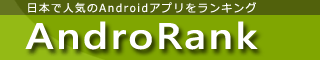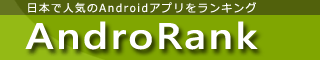Legacy Immersive Mode Manager (総合 9773位)
価格 : 500円
マーケット評価 :

5.0 (評価数 : 449)
ダウンロード数 : 10,000以上
|
カテゴリー : ツール (アプリケーション)
バージョン : 2.3.9
マーケット更新日 : 2025/10/30
開発者 : Manuel Wrage
動作条件 : 9 以上
情報取得日 : 2026/01/20
| 
|
(評価数)
450
-
-
-
-
445
-
-
-
-
440
評価数(左、棒グラフ)、総合順位(右、折れ線グラフ)
448
448
449
449
449
449
449
449
449
449
449
449
449
449
449
449
449
449
449
449
1/11
1/12
1/13
1/14
1/15
1/16
1/17
1/18
1/19
1/20
(順位)
0
-
-
-
-
20K
-
-
-
-
40K
|
※画像をクリックすると拡大します。
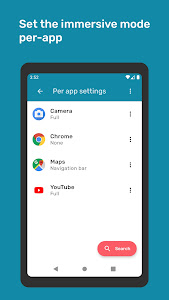
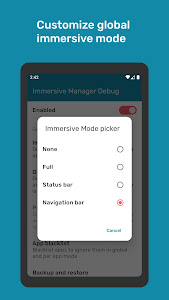
「Legacy Immersive Mode Manager」の概要
概要
旧アプリ
このアプリは、新しくなった「Immersive Mode Manager」アプリに置き換えられました。
アプリは、以下のリンク、または私の他のアプリから入手できます。
将来的には、このアプリは新規ユーザーにはご利用いただけなくなり、新アプリのプレミアムロック解除機能としてのみ使用されます。
新アプリへのリンク:
https://play.google.com/store/apps/details?id=com.ivianuu.immersivemodemanager2
お好みの「Immersive Mode」を!
「Immersive Mode」自体は素晴らしい機能ですよね?しかし、一部のアプリがこの大きな画面を楽しむための素晴らしい機能を活用していないのは本当に残念です。
動作を自分で設定できたらいいと思いませんか?
「Immersive Manager」ならそれが実現できます。
「Immersive Manager」を使用すると、デバイス上で「Immersive Mode」がどこでどのように動作するかをあらゆる側面から調整できます。
システム全体に適用するグローバルな「Immersive Mode」を定義することもできます。
さらに細かく設定したい場合は、アプリごとに「Immersive Mode」を定義することもできます。
以下のオプションが用意されており、個別に適用できます。
「Full」 -> ステータスバーとナビゲーションバーの両方を非表示にします。
「Status」 -> ステータスバーのみを非表示にします。
「Navigation」 -> ナビゲーションバーのみを非表示にします。
「None」 -> 両方のシステムバーを表示したままにします。
ルート権限は不要です!
バックグラウンドサービスの負荷を軽減します!
ハッキングやバグのあるオーバーレイはありません!
シンプルでクリーンなユーザーインターフェースで、設定をリアルタイムで適用します。
「Immersive Manager」を動作させるには、WRITE_SECURE_SETTINGS 権限を付与する必要があります。
通常、この権限はシステム設定の書き込み権限を持つため、システムアプリにのみ付与されます。
デバイスがルート化されている場合は、アプリ内からワンクリックで権限を付与できます。
そうでない場合は、簡単なADBコマンドを使って手動で許可する必要があります。
アプリ内に詳細なチュートリアルがあります。
「没入モード」を切り替えるための非常に便利なクイック設定タイルもあります。
インターネット権限は分析にのみ使用されます。
「没入マネージャー」は、Tasker Viewのブロードキャストにも対応しています。
さあ、自分だけの「没入モード」を作りましょう。
今後、さらに多くの機能が追加される予定です。
Android ADB PC手順
1 - Android設定で開発者モードを有効にします。
2 - USBデバッグを有効にする
3 - PCでADBを設定する
4 - 以下のadbコマンドを実行して権限を付与する
adb shell pm grant com.ivianuu.immersivemodemanager android.permission.WRITE_SECURE_SETTINGS
ADBのインストール方法
Gadget Hacks - https://youtu.be/CDuxcrrWLnY
Lifehacker - https://lifehacker.com/the-easiest-way-to-install-androids-adb-and-fastboot-to-1586992378
Xda Developers - https://www.xda-developers.com/install-adb-windows-macos-linux/
リンク
Reddit:
https://www.reddit.com/r/manuelwrageapps/
「Legacy Immersive Mode Manager」のレビュー
レビュー
- ★★★★★ Android8.0にて問題なく使えています。 一部のマップナビゲーションアプリや動画アプリでナビゲーションバーやステータスバーを消したいのがあったので購入しました。 同様の無料アプリに”Immersive Settings"や"Navigation Bar Hider"等があるので、まずそちらを試して見ることをおすすめします。 問題なく使用出来て、アプリ毎の設定に不満を感じたのなら、こちらに乗り換えるのも手じゃないかと思います。 ADBコマンドが使用出来る環境を整えてあれば、このアプリをインストールして、パソコンとUSB接続後にパソコンのコマンドプロンプトから"adb shell pm grant com.ivianuu.immersivemodemanager android.permission.WRITE_SECURE_SETTINGS"を実行すれば、このアプリが使用出来るようになります。
投稿者:Googleユーザー
- ★★★★☆ ゲームはまぁまぁ楽しいです。 けど使用キャラがガーフィールド、オーディー、ナーマルだけなのは物足りないです。 アーリーンなんかも使えるようになったら嬉しいです。
投稿者:Makoto Okada
- ★★★★☆ たくさんの広告があります
投稿者:Thanks for Thanks so
- ★★★★☆ 面白いアプリ早くやりたい
投稿者:中島浩貴
- ★☆☆☆☆ 毎回の広告が1分で、それもスキップできないのって私だけですかね…?何か広告のバグですかね?いつまでたっても×ボタンが出てこなくてゲーム開き直さなくちゃいけないんですよ。試しに、自動的にゲームに戻るのかな?と思って1分広告見て終わったあとまで放置してたんですけど、ずっと広告画面でした。このままじゃ全然ゲーム出来ないのでアンインストールしました。あと、他の方も仰ってる通り、口が「Th」の形してるとか、ヒントが「よく見て!」とか、ギャルが人間不信読まないとか、絵が下手すぎてわかりにくいとか…。デッサンがおかしいのは私も思いました。ギャルピとか手短すぎだろ。ゲーム作る前に絵の練習をしてはどうでしょうか?性別の問題や、差別的な問題は出さないほうがいいかと。広告ばかり重視しないでゲームの問題の方にも目をやっては?運営は星1のレビューなんて見てないだろうけど。今後もどうせ修正などしないと思うので、再インストールは試みてません。今までのクイズの中で1番最悪かもしれません。長文失礼
投稿者:山田チャン
- ★★☆☆☆ /"(  ̄△ ̄)"\ノ一応317問すべてクリアしました。 一枚絵や写真からおかしなところを探すアプリです。 数時間取り組めばすべてクリアできますが、じっくり時間をかけて取り組む価値のあるほどの問題は少ないです。 答えの方が違和感があったり、ヒントが機能してなかったり、問題の質が低かったり、広告が多かったり、途中でJK関係なくなったり、多くの問題があります。 JK関係あるのは、1問目からの50問あたりまでと最後の問題のみです。 少し時間の空いた時に暇つぶしに解く程度ならばありかもしれませんが、他にまともな謎解きやパズルゲームが一生かけても解ききれないほどたくさん出ています。 暇をつぶすにももう少し解いていて納得のできたり面白いと思える他のアプリをお勧めします。
投稿者:Y K (Yulapis)
- ★☆☆☆☆ 絵があまりにも酷いので意味不明だし、答えが理不尽で嫌になる。 おかしくない箇所が正解だったり、明らかにおかしい箇所は画力の問題だったり。 肝心のところが小さ過ぎて画面拡大も出来ないし、何が描いてあるのか分からず解きようがない。最低限の画力のある人を使ってほしい。 広告多すぎで数秒後にまた広告が流れるとか、広告が閉じられないとか不快でしかない。
投稿者:M.JUNKJUNK4 M.
- ★★★★★ わかりました
投稿者:山口淳子
- ★★★★★ ありがとうございます😊
投稿者:山口鉄生
- ★☆☆☆☆ アップデートの度に使えなくなる。 仕事で使っているので大迷惑です。 番号変わるけど評価の高いアプリに乗り換えを検討中です。 オススメ出来ません。 2024/11/22 追記 最悪。大事な顧客の信用を失いました。送信済みフォルダに送信済みとしてあるのに送信されていなかった。お客様からの指摘で判明。受信も同様で通知ドットがつかず、変だなと手動で取得したら発注書がたくさんあり…作業が間に合わないほどで…faxの調子が悪くなる事は以前から伝えてありましたが、先方には関係ない事。こちらの落ち度に違いないので、もうefaxは使う事はありません。解約します。
投稿者:和田仁
- ★★★☆☆ 2018/10/10 ★ 使い始めて4年、便利に使わせてもらってましたが、皆様も書いておられる通り、今夏から動作が不安定に、ついには、アプリは起動するも、何も表示されなくなってしまいました。 Galaxy S7 edge + Android8 サポートからの下記指示に従いましたが、改善せず。 ① アプリをアンインストール、端末をシャットダウン、5分待つ ② 再起動後インストール 再度のサポートからの指示は、メールでの送受信でした。 サポート云く、「送受信のメインはメールであって、アプリはあくまで補助手段です」 だそうで、アプリ使用を諦めました。残念です。 名刺にも番号載せてますので、変えるわけにも行かず、スマホでブラウザでの閲覧は辛いし、移動中にメールは無理だしで、困ってます。 2019/04/04 ★ ---> ★★★ 本年1月ころより、復活の兆しあり、時々動くようになる。3月には、FAXがまともに読めるように。 現在の不具合は、下記2項目 ① 受信時アプリケーションが落ちる。 ② ログアウト後再ログインしないと、新しいFAXが読めない。 全く使えなかった半年に比べれば、大分ましでは有るが、改善を望む。
投稿者:Googleユーザー
- ★☆☆☆☆ eFaxを選んだのは、FAX受信時にプッシュ通知で教えてくれる機能があるから。 しかし去年から通知が届かなくなり、アプリを開かなければ受信してるか分からなくなった。 スマホを機種変更後も発生中なので、アプリ側の問題だと思っています。 プッシュ通知が届かないなら他のFAXアプリの方が安いので、次回更新時で別のアプリに切り替え予定です。
投稿者:直樹清水
- ★☆☆☆☆ 日本語対応していない。ゲーム内のフォントが標準のフォントではないので読みにくく更に翻訳の難易度を上げている。英語できない人はスマホで翻訳するだろうから、ゲームをスマホで始めないほうがいい。
投稿者:K K
- ★★☆☆☆ 根本的にスマホに合っていないゲーム。 操作性と文字の読みづらさがスマホ(試遊は6インチ)では耐えられないレベルなので、よほどこのゲームと世界観が好きな人でもない限りは、ブレイし続けるのは難しいだろう。 どうしても遊びたい方は、タブレット端末上でプレイすることをお勧めする。
投稿者:Googleユーザー
- ★★★★★ 小学生の頃ずっとやっていたゲーム、これのゲームおかげで英語力もちゃんと上昇しました。前回使ってたベタ版ちょっとswiftkeyバグってるけど、ちゃんと正式版になると直った。それ以外の不満はただ一つ、日本語版開発してもらいないかな、昔modチヒロいましたからたまたま日本風のコンテンツがあったけどそれは rs3限定(portsの話)なので残念。。
投稿者:Googleユーザー
- ★★★★☆ サッカーゲームとして求められる要素をバランス良くまとめてある良ゲー。 シンプルながら試合しててかなり面白い。 キャリアモードでトレーニングやスカウトを重ねてチームを作り上げていくのも楽しい。 UIが分かりやすくチュートリアルを読まずともなんとかなるレベルで良い感じ。
投稿者:Anonymous Games
- ★★★★★ パスが回し易く、シュートチャンスも作り易い、操作もシンプルで選手を動かし易い、サッカーゲームを楽しむ要素は充分にあると思います。
投稿者:徳井友輔
- ★★★★☆ シンプルだけど必要なゲーム要素はある程度 そろっていて面白い。良くできてる。
投稿者:SeeKer
- ★★★★☆ インストール日とVer.更新日の同時表示によりVer.Upをかける参考になる。 しかし、こちらからアップデートはかけられないので『Google Play ストア』の『マイアプリ』と組み合わせて使っている。 アップデート前にレビューを確認して影響がありそうなら様子をみてから考えている。 バックアップ機能は便利そう。
投稿者:佐藤武秀
- ★★★★★ 見やすくて親切な設定です。使いやすいです。
投稿者:code.wave.
一覧に戻る ※タイトルロゴをクリックしても戻れます。