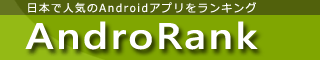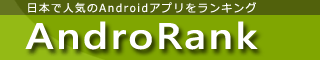Ink&Paper Trial (総合 35194位)
価格 : 無料
マーケット評価 :

3.7 (評価数 : 1,060)
ダウンロード数 : 100,000以上
|
カテゴリー : 仕事効率化 (アプリケーション)
バージョン : 7.3.9
マーケット更新日 : 2024/10/12
開発者 : Francesco Paolo Torre
動作条件 : 4.4 以上
情報取得日 : 2025/02/23
| 
|
(評価数)
1,070
-
-
-
-
1,060
-
-
-
-
1,050
評価数(左、棒グラフ)、総合順位(右、折れ線グラフ)
1,060
1,060
1,060
1,060
1,060
1,060
1,060
1,060
1,060
1,060
1,060
1,060
1,060
1,060
1,060
1,060
1,060
1,060
1,060
1,060
2/14
2/15
2/16
2/17
2/18
2/19
2/20
2/21
2/22
2/23
(順位)
34K
-
-
-
-
35K
-
-
-
-
36K
|
※画像をクリックすると拡大します。
















「Ink&Paper Trial」の概要
概要
アプリの最も一般的な機能が示されているチュートリアルは、次のリンクからオンラインで入手できます。
https://www.youtube.com/playlist?list=PL3VL6s-M7yoeFSHGs-Z2qJdVV_WcdMuy6
最新バージョンのリリースにより、ビデオは少し古くなっています。このリンクには、新しい形式でボタンを使用する方法を示す短いマニュアルがあります。
https://inkandpaper-app.github.io/website/SHORT_MANUAL.pdf
•紙に書くのと同じようにAndroidデバイスに書き込みます。
•最高のデジタルインク機能を備えた6種類のカスタマイズ可能なペンが利用可能です。
•入力したテキスト、画像、幾何学的形状を最も自然な方法でページに挿入します。
•指を使用してオブジェクトを選択および移動、ズーム、回転、ストレッチします。
•元に戻す/やり直しバーを使用して、元に戻すおよびやり直しのアクションを制御します。
•オブジェクトをオーバーレイし、レイヤーを使用して不透明度を管理します。
•消去方法を設定して、アクティブなスタイラスを最大限に活用します。
•小さな画面のデバイスでクローズアップ書き込みモードを使用します。
•書き込み中にジェスチャを使用してオブジェクトを選択または削除します。
•JPEG、PNG、PDFドキュメントをインポートしてページの背景を設定します。
•最も一般的なドキュメントテンプレートから新しいメモ帳を作成します。
•カスタマイズされた色、ペン、タイプライターのセットを保存してロードします。
•メモをライブラリフォルダに整理します。メモ帳とページを切り取り、コピーして貼り付けます。
•ライブラリの任意のセクションをZIP形式でバックアップおよび復元します。
これは無料の試用版であり、PDFエクスポート機能がありません。あなたはこのリンクでアプリの完全な有料版をダウンロードすることができます:
https://play.google.com/store/apps/details?id=com.inkandpaper
※タイトルロゴをクリックしても戻れます。