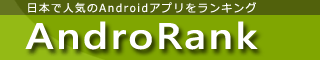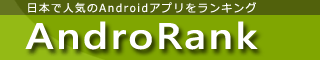Ruler, Tape Measure 定規 じょうぎ 測り (総合 33846位)
価格 : 無料
マーケット評価 :
3.8 (評価数 : 243,000)
ダウンロード数 : 10,000,000以上
カテゴリー : ツール (アプリケーション)
バージョン : 6.5.2
マーケット更新日 : 2025/12/16
開発者 : Grymala apps
動作条件 : 8.0 以上
情報取得日 : 2026/02/10
(評価数)
250K
-
-
-
-
245K
-
-
-
-
240K
評価数(左、棒グラフ)、総合順位(右、折れ線グラフ)
242K
242K
242K
242K
242K
242K
243K
243K
243K
243K
243K
243K
243K
243K
243K
243K
243K
243K
243K
243K
2/1
2/2
2/3
2/4
2/5
2/6
2/7
2/8
2/9
2/10
(順位)
0
-
-
-
-
35K
-
-
-
-
70K
※画像をクリックすると拡大します。
「Ruler, Tape Measure 定規 じょうぎ 測り」の概要
概要
ARCore 定規 じょうぎ Ruler - 拡張現実感を利用する強力な 測定 ツールです。
AR じょうぎ は、ARCore対応デバイスでのみ動作します。
端末の互換性を確認する: https://developers.google.com/ar/discover/
AR Ruler 定規 はスマートフォンのカメラで実世界を 測定 するために拡張現実感技術(AR)を使用しています。検出された飛行機を目標にしてAR 測定 ツールを使い始める:
1)線 - cm、m、ft、ydの線形サイズを 測定 し、mm Ruler じょうぎ またはinch Ruler 定規 を適用できます。
2)距離計 - デバイスカメラから検出された3D平面上の固定点までの距離を 測定 することができます。
3)角度 - 3D平面上の 測定 コーナーを可能にする。
4)面積と周囲。
5)ボリューム - 3Dオブジェクトのサイズを 測定 できます。
6)パス - パスの長さを計算できます。
ARCore Ruler - Powerful tape measure tool, which takes advantages of the use of Augmented Reality.Check device compatibility: https://developers.google.com/ar/discover/
「Ruler, Tape Measure 定規 じょうぎ 測り」のレビュー
レビュー
★☆☆☆☆ アプリ起動時に無料トライアル開始の画面がでてきます。しかも無料トライアルに参加したら3日後からは年間課金される表示。アプリの終了が出来なかったので仕方なくトライアルボタンに触れずに左上にあった✕ボタンから進みましたが、事あるごとに広告が表示されます。メニューから終了を選んだ際にまで広告が流れます。トライアルに参加したつもりはありませんがこれで課金されていたら最悪ですね。分かりにくいので即アンインストールしました。投稿者:Tomohiro Iwasaki
★☆☆☆☆ 起動してすぐに音声入のエロ漫画みたいな広告が入ってきてとても不快だった。外や仕事で使う場合は要注意です。そういうのを見てた人がうっかり音声ONにしてしまったみたいな状態になり、白い目で見られることになります。定規を使いたかっただけなのに。 多くのレビューに書いてあるように、最初に課金ありきみたいに誤解しそうになる画面もどうかと思います。投稿者:c
★★★★★ ネットショッピング用に。写真定規の下のやつで、始めに、商品説明に記載のある寸法を入力(例えば着丈を入力するなら、線の両端を首から裾までに動かして)すれば、以降は「矢印」の項目が他の箇所を測れる定規になります。便利。他の機能は使っていませんが、お店に行った時などは写真に撮らなくともカメラ上で測れるみたいです。投稿者:Googleユーザー
★★★☆☆ 月に何回か不具合が起きます、音楽をダウンロードしようとしたらダウンロードが出来ずに終わります、早く対応してほしいです。 追記:しばらく無事に曲をダウンロードできる様にはなってましたが年末ぐらいからまた曲をダウンロードしようとすると「エラーが発生しました、もう一度タップしてください」と出てきてダウンロードができないです。別端末の身内も同じらしいです。たまにできる時があるのですがダウンロードできない時の方が圧倒的に多いので改善してほしいです。でもオフラインで音楽が聴けて動画も見れる唯一無二のアプリなので☆2つ追加しておきます。投稿者:カシアン1.0
★☆☆☆☆ GalaxyS21です。いろんな曲が無料で聞けてとても助かっています。以前のバグ(BGM再生できない)も解消されて良かったのですが、今朝から全く使えなくなりました。曲を再生しようとタップしたらすごいスピードで画面(曲?)が切り替わって全く再生されません。「ログインしてbotでないことを確認してください」と表示されます。ログインしてみたけど変わりません。投稿者:星あゆな
★★★★☆ 長年利用させて頂いてますが、最近になってダウンロードしようとしてもエラーと表示され、何度やり直してもダウンロード出来ませんでした。 端末を再起動してもダメだったのでアプリ側の不具合だと思うので改善してほしいです。 追記:1/29にVer.2.6.2に更新されてからダウンロード出来る様になりました。改善ありがとうございます。投稿者:名前のない怪物
★☆☆☆☆ 小屋のような場所で、動くターゲットや障害物を撃ちながら進めていくタイプの射撃ゲームです。どちらかというとサクッとした感じかな。縦画面で、照準を合わせると自動で発砲するところ、ボス戦やボーナスゲームが用意されているところがあるので、最初はいくらか楽しめると思います。 ただ、感度調整ができないし、説明の中で添付されている画像は全部ウソで(安っぽく感じるかも)、単純作業の連続になってしまうのが残念なところ。投稿者:kazunori kakizawa
★☆☆☆☆ ターゲットを合わせるだけで自動で撃ってくれる 6月13日、前触れもなく仕様変更されていてこれまで銃の能力 4項目をMAX まで引き上げていたものが全部初期化されていた。 しかもお金を貯めても再び性能を上げるボタンが ?の状態で出てこない。投稿者:er blavoski
★★★☆☆ 楽しいです。武器の強さがわかりませんけど。 少しバグ?有り ・百万点を超えてのK(キロ)が付くけどそのまま表示 ・無限の雑誌を? マガジン!なのね。投稿者:ezv ezmlm
★★★★★ This app is really cool thanks to the search filter it helped me meet a very cute Japanese boy and we're hanging out :3投稿者:Hana Rivkin
★★★★☆ 自分で木を切ったり製材をしたり壁を塗ったり…こういうのは他にないので楽しいです。パズルは簡単だったのですが、最近では一回ではクリアできなくなってきました😑家と家の回りが終わり、これから室内です。その後どーなるのか?続けます🙂投稿者:石原久美子
★★☆☆☆ お助けアイテムのないゲームです。求められるクリアミッション数と手数が鬼畜。何回でも動画をみれば何度でもチャレンジできるのですが、動画の視聴回数稼ぎにしか思えない。今回でアプリをアンインストールしますが、二度目のインストールはないです投稿者:こんどうきょうこ
★★★★☆ 始めたばかりですが、英文も分かりやすくゲーム内容も分かりやすく進めやすいです。個人的にはグラフィックも好きです!投稿者:ミルクタイム
★★★★★ 非常に奥が深いゲーム。動作も軽くグラフィックも艶やかで、リアルというよりは立体的でアート調な感じ(ここは好みが別れるかも)。とにかくゲーム性が良く、3Dスマホゲームの中で緊張感もありここまでギミックがしっかりしているゲームは珍しい。装備の性能やマップの動き方など、突き詰めればいつまでも遊べる。あと容量が軽い!(これには本当に驚いた。アップデートしてもここは頑張ってほしい。) チュートリアルと言語を安定させたら、超人気になりそうな予感。投稿者:Googleユーザー
★★★☆☆ 魔神(最高レア武器)無双ゲー。それ以外の武器でも立ち回り次第で勝てるっちゃ勝てるんですが、レート混合マッチなので全然思うように立ち回れません。特に序盤に関しては戦闘を避けるのがセオリーだと思うのですが、なんかめっちゃ追いかけてくるプレイヤーが居るので漁夫られることわかってるのに戦わざるを得なくなったりします。「わちゃわちゃしてて楽しい」で済ますには面白いゲームです。ガチるとハゲます。投稿者:Googleユーザー
★★★★★ バトロワ系では珍しい、接近特化バトロワということで(おそらくこのアプリいない同じジャンルのゲームアプリはないかもしれない)やってみてますが、これが結構面白い。 バトロワに興味あるけど、FPS/TPSはちょっと……という方には、是非おすすめしたいゲームです。 このゲームは、クレジットやスキルを集めていきながら、最後の一人になることを目指していきます。 LoL等とは違い、敵を倒すことでレベルが上がりスキルが使えるようになる。ていうわけではないんですが……逆にここがミソ。 スキルスロットは2つしかありませんが、自分の武器と相性の良いスキルを状況に応じて使いこなせるようになると、無課金でも伝説武器相手に普通に勝つことができます。 最初から的に突っ込むのは愚策で、以下に万全な状態を整えて先頭に挑めるか?がこのゲームのポイントになるのではないかなと思います。この点はフォートナイトやPUBG、荒野行動とかと似ていますね。 銃がないため、遠距離からの射撃でやられる。といったことがないので、立ち回りやスキルにより集中できるのもこのゲームの面白いポイントかなと思います。投稿者:響風otoka
★★★☆☆ まだ序盤。 アイテムやそれを使う場面が小さくてわかりにくいかな。2人の会話の日本語訳が残念なのはいいとして 肝心の謎解きの問題文は推測しながらプレイ中。投稿者:M& MS
★★★☆☆ 対訳が酷すぎます。 そこさえマトモになれば、おもしろいゲームだと思う。 クリアしましたが、結局ストーリーなどはわからないままでした。投稿者:Googleユーザー
★★★★☆ ストーリーとしては面白いんだけど、日本語訳がとんちんかんで残念。問題の文章も読み取りにくく、その為難易度やや高目にならざるを得ない。惜しい。投稿者:Googleユーザー
★★☆☆☆ 久々のアプデでグラッフィックが一新されたけど、今までのプレイデータが全て消えた😑投稿者:zou gun
一覧に戻る ※タイトルロゴをクリックしても戻れます。